mark plots 1 or more text strings (provided as a character vector labels)
to an (existing or new) plot and places a colored box behind
each label to mark it (i.e., highlight or make it stand out from the background).
Usage
mark(
labels,
x = 0,
y = 0.55,
x_layout = NA,
y_layout = "even",
col = "black",
col_bg = Seeblau,
cex = 2,
font = 2,
new_plot = "none"
)Arguments
- labels
A character vector specifying the text labels to be plotted.
- x
A numeric vector of x-coordinates at which the text labels in
labelsshould be written. If the lengths ofxandydiffer, the shorter one is recycled. Default:x = 0.- y
A numeric vector of y-coordinates at which the text labels in
labelsshould be written. If the lengths ofxandydiffer, the shorter one is recycled. Default:y = .55.- x_layout
An optional numeric vector or character string to control the horizontal positions of
labels. Numeric values are interpreted as increments to values ofxand recycled (to enable stepwise or alternating patterns). 3 character string options are:"center"(i.e., center wrt. first label or plot center),"left"(i.e., left wrt. first label or plot center),"right"(i.e., right wrt. first label or plot center). Default:x_layout = NA(i.e., using values ofx).- y_layout
A numeric value or character string to control the vertical positions of
labels. Numeric values are interpreted as increments to values ofy[1]and recycled (to enable stepwise or alternating patterns). 2 character string options are:"even"(i.e., even distribution of labels across available y-space) and"flush"(i.e., no space between adjacent labels, i.e.,y_layout = 0). Default:y_layout = "even".- col
The color(s) of the text label(s). Default:
col_lbl = "black".- col_bg
The color(s) to highlight or fill the rectangle(s) with. Default:
col_bg = Seeblau.- cex
Numeric character expansion factor(s), multiplied by
par("cex")to yield the character size(s). Default:cex = 2.- font
The font type(s) to be used. Default:
font = 2(i.e., bold).- new_plot
Should a new plot be generated? Set to
"blank"or"slide"to create a new plot. Default:new_plot = "none"(i.e., add to an existing plot).
Details
The positions of the text elements in labels can be specified by
providing their coordinates (as x and y arguments) or
by providing an initial position and an y_layout (see below).
Text formatting parameters (like col, col_bg, cex, font)
are recycled to match length(labels).
mark uses the base graphics system graphics::.
Examples
# Basics:
mark(labels = "This is a test.", new_plot = "blank") # create a new blank plot
mark(labels = "More testing here...", y = .45, col_bg = pal_pinky[[2]]) # add to plot
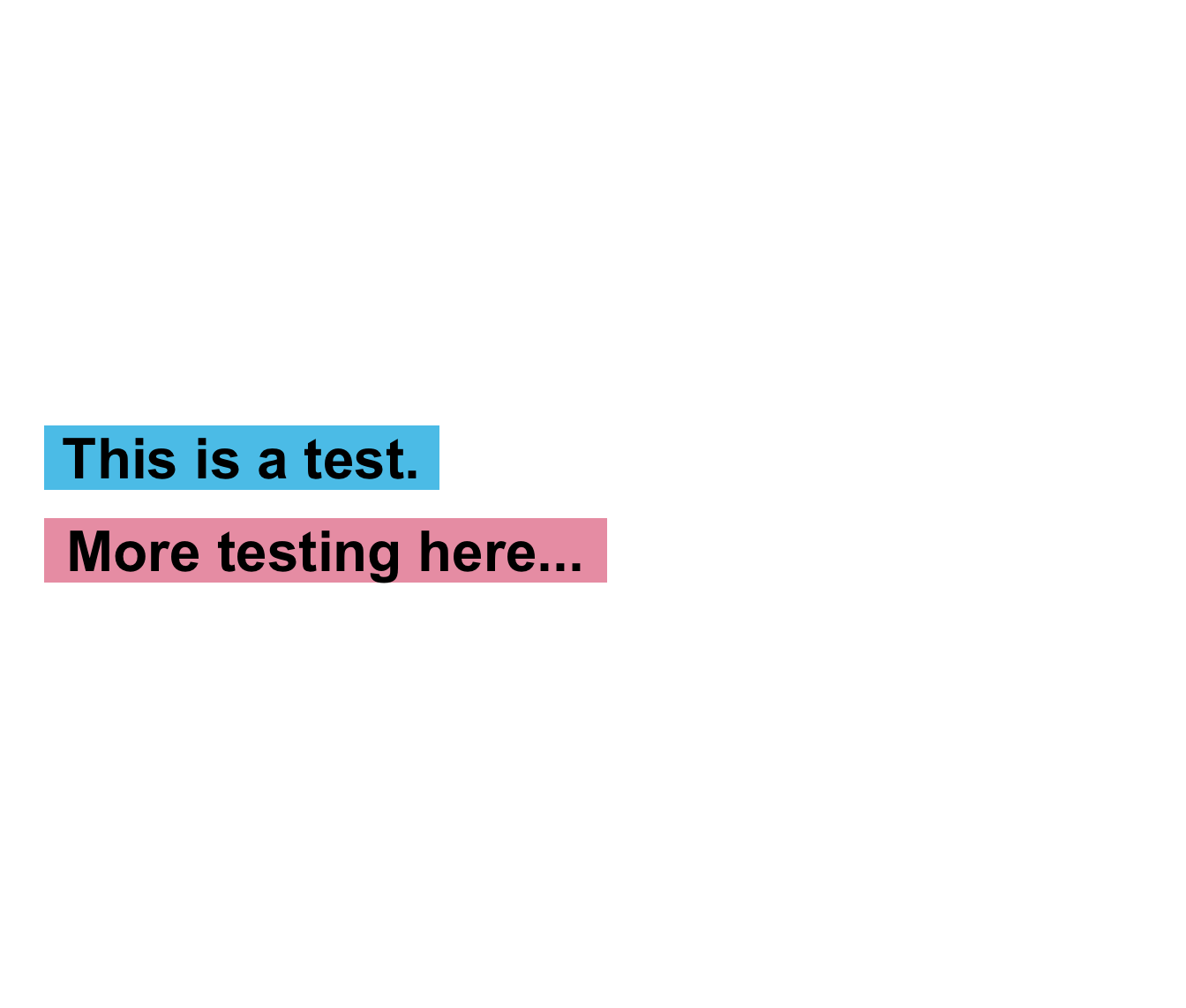 # Example:
# (a) Mark text on an existing plot:
plot(x = 0, y = 0, type = "n", xlim = c(0, 1), ylim = c(0, 1), xlab = "", ylab = "")
mark(x = 0, y = .8, labels = "Mark (on an existing plot)") # uses existing plot
# Example:
# (a) Mark text on an existing plot:
plot(x = 0, y = 0, type = "n", xlim = c(0, 1), ylim = c(0, 1), xlab = "", ylab = "")
mark(x = 0, y = .8, labels = "Mark (on an existing plot)") # uses existing plot
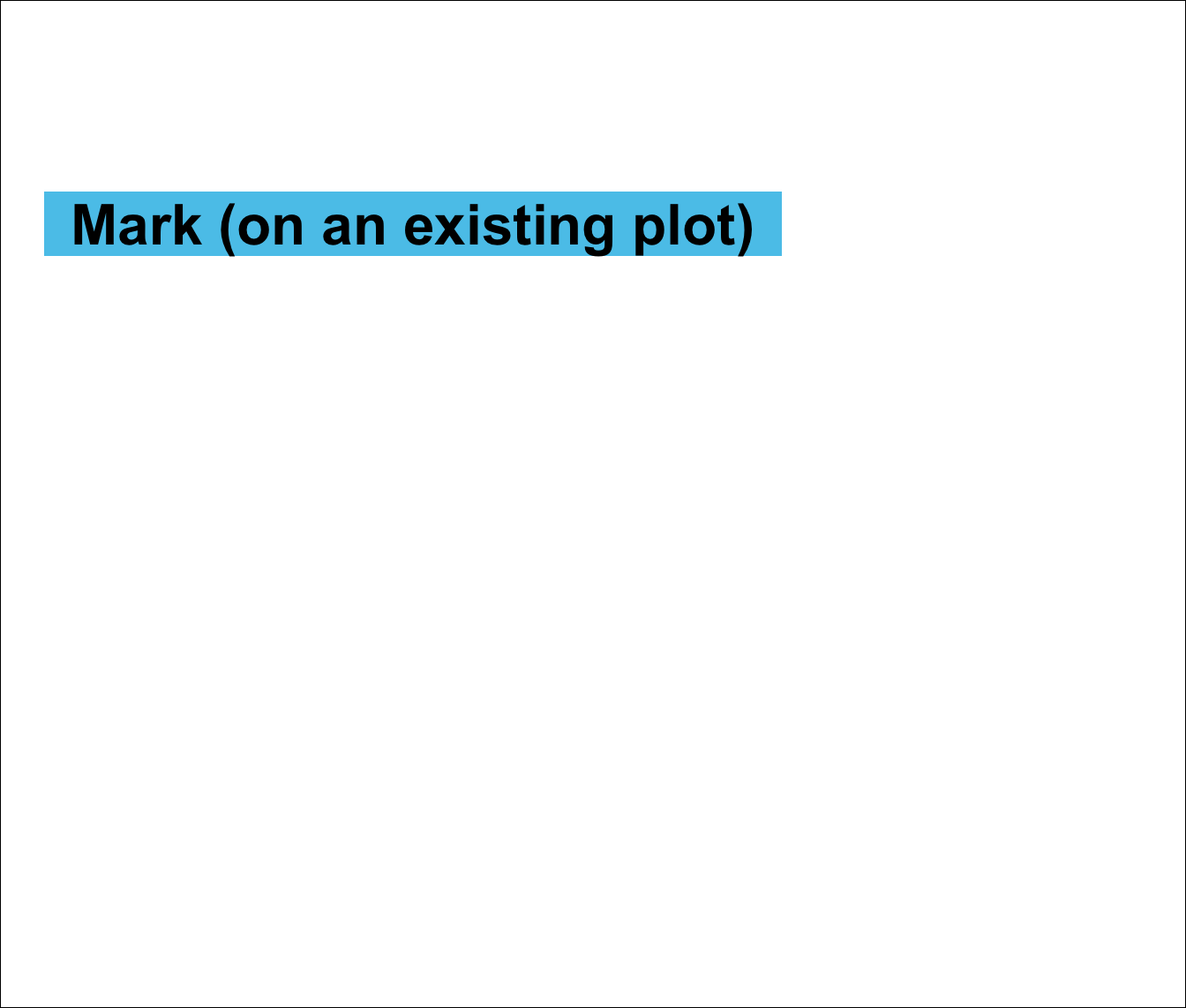 # (b) Mark text on a new plot:
mark(x = 0, y = .8, labels = "Mark (and create a new plot)",
new_plot = "slide") # starts a new plot
# (c) More text and decorations:
mark(x = 0, y = c(.60, .50),
labels = c("Highlighting text is simple", "and effective"),
cex = 1.5, col_bg = c(pal_seeblau[[2]], pal_seeblau[[1]]))
mark(labels = c("It is also flexible", "but to be handled with care"),
x = .4, y = .3, y_layout = "flush", cex = 1.2,
col = c("white", "black"), col_bg = c(pal_seeblau[[5]], "gold"))
# (b) Mark text on a new plot:
mark(x = 0, y = .8, labels = "Mark (and create a new plot)",
new_plot = "slide") # starts a new plot
# (c) More text and decorations:
mark(x = 0, y = c(.60, .50),
labels = c("Highlighting text is simple", "and effective"),
cex = 1.5, col_bg = c(pal_seeblau[[2]], pal_seeblau[[1]]))
mark(labels = c("It is also flexible", "but to be handled with care"),
x = .4, y = .3, y_layout = "flush", cex = 1.2,
col = c("white", "black"), col_bg = c(pal_seeblau[[5]], "gold"))
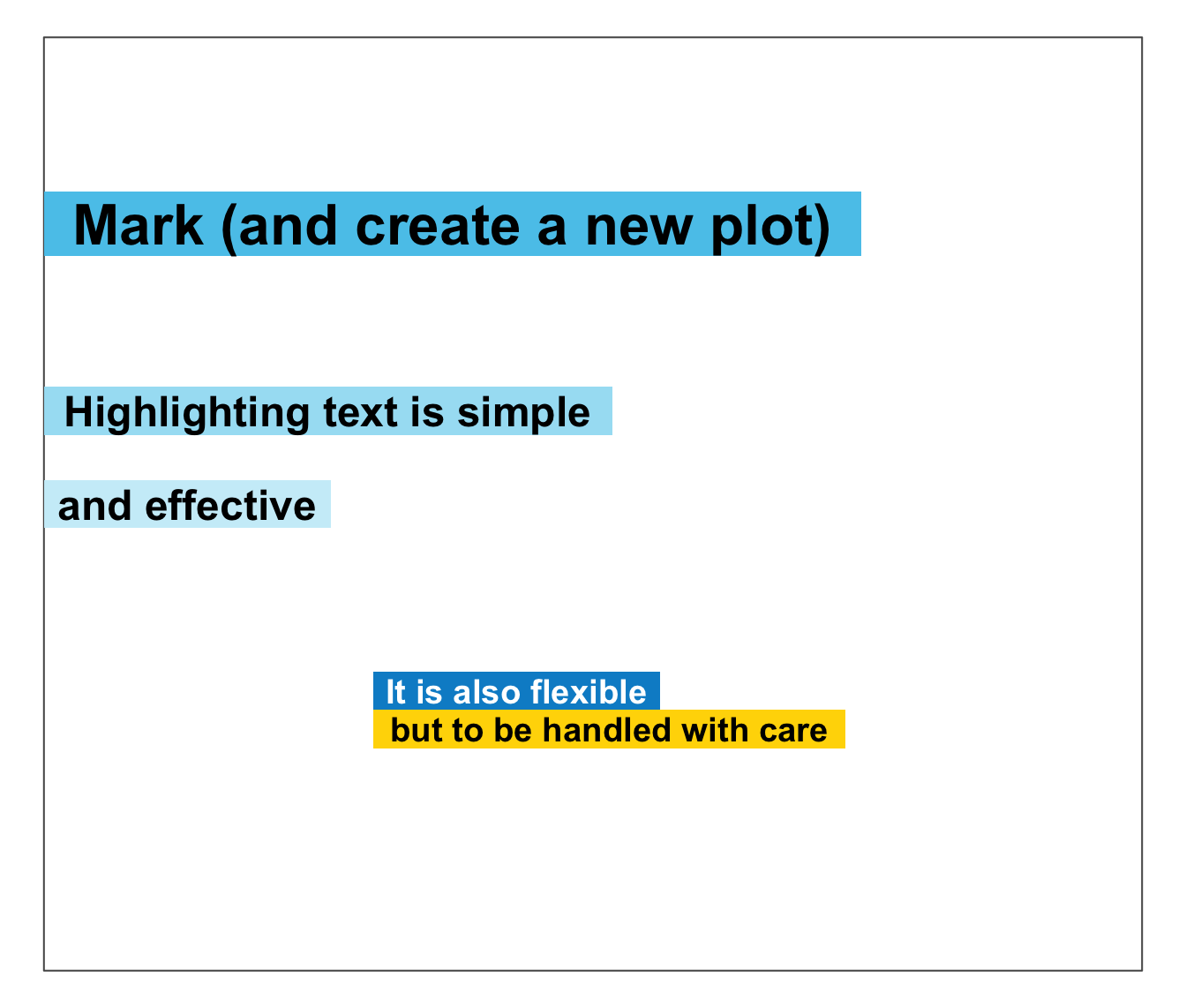 # Using x_layout and y_layout:
mark(labels = c("One, and", "two, and", "three and four is", "plenty and perhaps enough..."),
cex = 1.4, font = 2, col = "white", col_bg = Bordeaux,
x = .5, y = .6, x_layout = c(-.25, +.25), y_layout = 0, new_plot = "slide")
# Using x_layout and y_layout:
mark(labels = c("One, and", "two, and", "three and four is", "plenty and perhaps enough..."),
cex = 1.4, font = 2, col = "white", col_bg = Bordeaux,
x = .5, y = .6, x_layout = c(-.25, +.25), y_layout = 0, new_plot = "slide")

